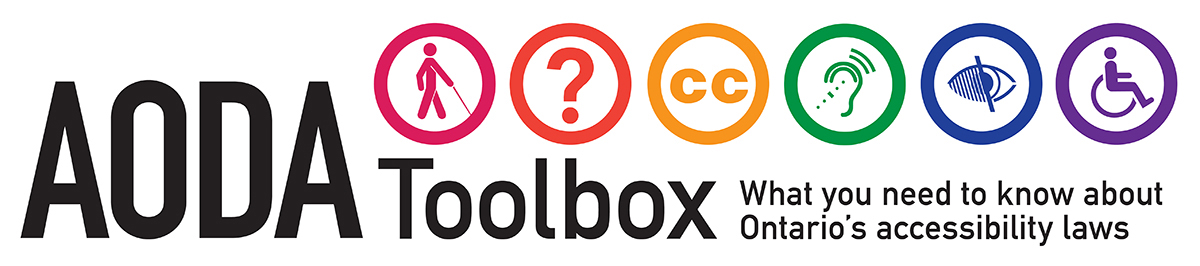Welcome to AccessForward
This Government of Ontario website provides free training modules to help meet the training requirements under Ontario’s accessibility laws (Accessibility for Ontarians with Disabilities Act, 2005).

Step 1
Take the customer service training module
Everyone in your organization must be trained on providing accessible customer service and how to interact with people with disabilities.
Step 2
Take other relevant training modules
To gain an understanding of requirements that relate to your work responsibilities. Click on a training module to see a summary of topics
Step 3
Take the Ontario Human Rights Code training module
All staff in an organization must train on the Code to learn about how the Code and Ontario’s accessibility laws work together and how they are different.
Training modules
More resources
Check out our additional training resources, including…
- a guide for training implementers
- frequently asked questions
- template forms to help you keep track of training
- downloadable module files
We also offer a condensed version of the training modules in printable booklet form, containing the requirements specific to small organizations.
Organizations must also train staff on the Ontario Human Rights Code as it relates to people with disabilities. The Ontario Human Rights Commission offers a free training video, and other resources.
Send us your feedback
If you have any questions or concerns, please reach out to us at: aodaoutreach@ontario.ca